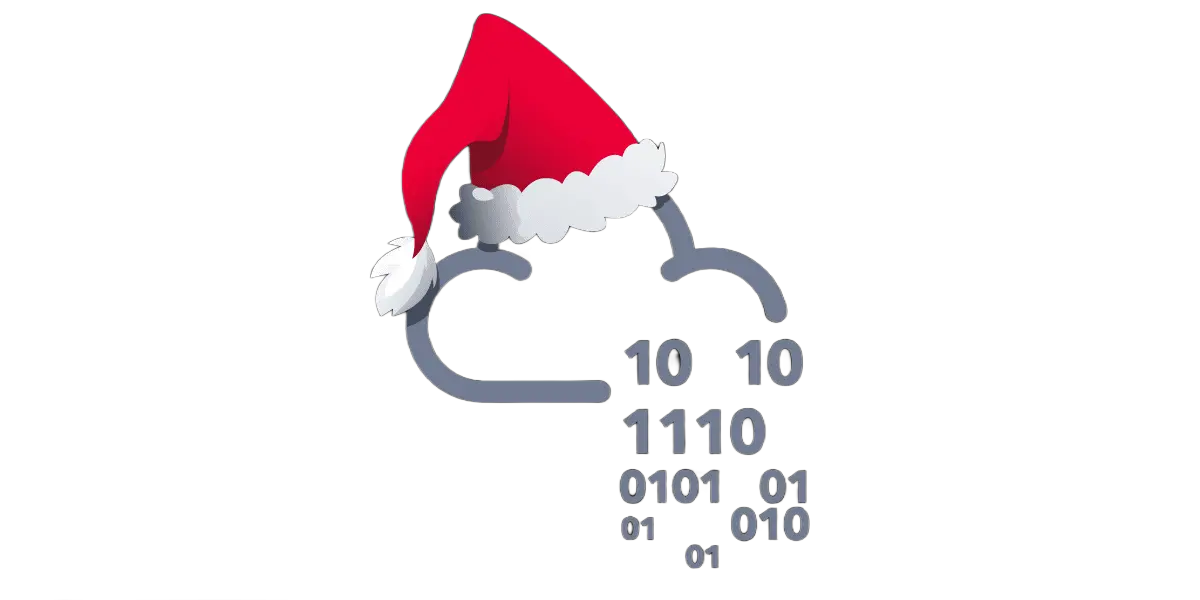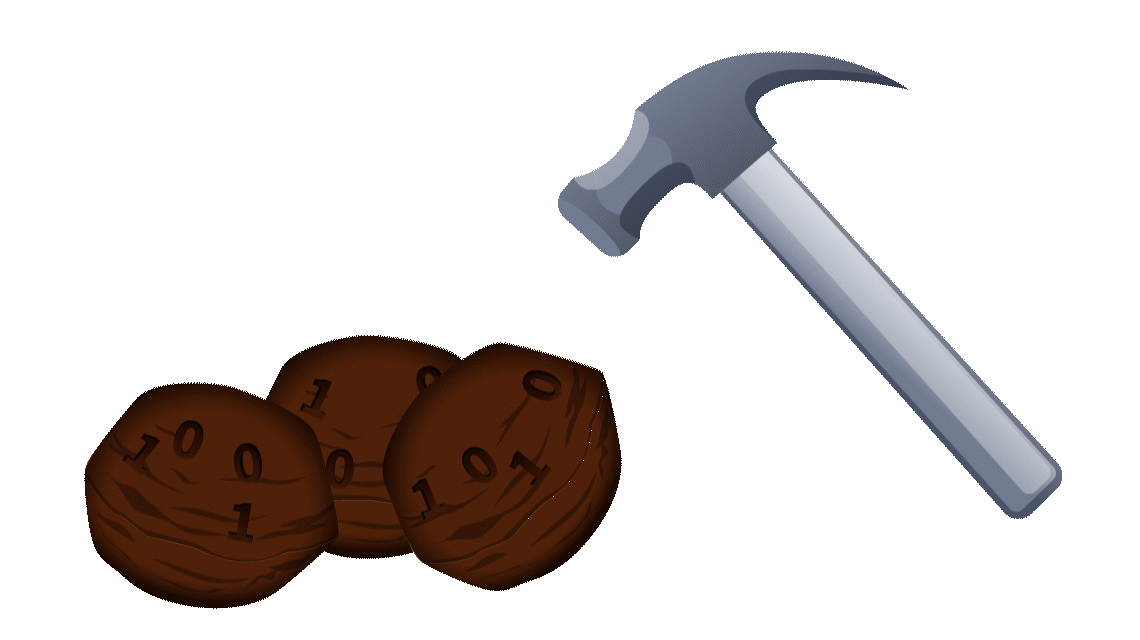TryHackMe: Advent Of Cyber 2024 Day 23
As time went on by, something seemed funny:
Mayor Malware and the source of his money!
SOC-mas grew closer, so The Glitch better move it.
Gain access to the wallet so that he could prove it!

Glitch has been investigating how Mayor Malware funds his shady operations for quite some time. Recently, the Mayor disposed of various old electronic equipment; one was an old tablet with a cracked screen. Being an avid connoisseur of active and passive reconnaissance who does not mind “dumpster diving” for the greater good, Glitch quickly picked it up before the garbage truck. Surprisingly, despite being in a terrible condition with a cracked and hazy screen, the tablet still turns on. Browsing through the various files, one PDF file that caught his attention was password-protected. It is time you work with Glitch to discover the password and uncover any evidence lurking there.
Learning Objectives
By finishing today’s task, you will learn about:
- Hash functions and hash values
- Saving hashed passwords
- Cracking hashes
- Finding the password of a password-protected document
Hashed Passwords
Before we dive further, it is helpful to learn how passwords are saved in authentication systems. A long time ago, before security was a “thing”, passwords were stored in cleartext along with the associated username. When the user tries to log in, the system compares the provided password for this account with the saved one. Consequently, if a user forgets their password, someone with enough access privileges can look at the table and respond with something like, “The password for joebloggs is ASDF1234.” This was a terrible idea, especially since a database can be stolen and its content leaked online. Unfortunately, users tend to use the same password for different services. Consequently, if an adversary discovers Joe Bloggs’s password from another service, they will try it on Joe’s other accounts, such as email.
To protect passwords, even in the case of a data breach, companies started to save a hashed version of the password. For that, we need to use a hash function. A hash function takes an input of any size and returns a fixed size value. For example, SHA256 (Secure Hash Algorithm 256) creates a 256-bit hash value. In other words, sha256sum FILE_NAME will return a 256-bit hash value regardless of whether the input file is a few bytes or several gigabytes. In the terminal below, we demonstrate this with one file being 2.3 gigabytes and another being 13 bytes.
1
2
3
4
5
6
7
user@machine:~/AOC2024/example_files$ ls -lh
total 2.3G
-rw-rw-r-- 1 user user 2.3G Oct 24 15:05 Fedora-Workstation-Live-x86_64-41-1.4.iso
-rw-rw-r-- 1 user user 13 Nov 14 14:49 hello.txt
user@machine:~/AOC2024/example_files$ sha256sum *
a2dd3caf3224b8f3a640d9e31b1016d2a4e98a6d7cb435a1e2030235976d6da2 Fedora-Workstation-Live-x86_64-41-1.4.iso
03ba204e50d126e4674c005e04d82e84c21366780af1f43bd54a37816b6ab340 hello.txt
Therefore, instead of saving the password ASDF1234 verbatim, its hash is saved. For instance, if MD5 (Message Digest 5) is being used, then ce1bccda287f1d9e6d80dbd4cb6beb60 would be saved. Problem solved? Not really. Firstly, MD5 is now considered insecure. Secondly, in addition to choosing a secure hash function, we should add a salt, i.e., a random string of characters, to the password before hashing it. In other words, instead of saving hash(password) in the table, we save hash(password + salt) along with the salt. Consequently, when the user tries to log in, the authentication system takes their password along with the saved salt, calculates its hash and compares it with the saved hash value; if identical, they are granted access. This makes the saved passwords more immune to a variety attacks.
Although it is recommended to use a modern secure hashing algorithm to calculate the hash value of the password concatenated with a random salt before saving it, reality is not that shiny. In many cases, there are issues in the implementation, be it due to negligence or ignorance. In a recent story, a social media platform was discovered to have saved 600 million passwords in plaintext for seven years, despite all the security guidelines warning against that. In other words, password cracking is not over yet.
Password-Protected Files
On Day 14, we saw how Mayor Malware intercepted network data to eavesdrop on the village. Technically speaking, he was attacking the confidentiality and integrity of data in transit. Today, we will explore how to view his password-protected document. Technically speaking, we will be attacking the confidentiality of the data at rest.
One aspect of our security requires us to protect data while it is stored on any storage device; examples include a flash memory drive, smartphone storage, laptop storage, and external drives. If an adversary gains access to any such device, we don’t want them to be able to access our files. Protecting data at rest is usually achieved by encrypting the whole disk or specific files on the disk.
On the other hand, encrypted storage and files can pose an obstacle for the good guys who are investigating a criminal case. Digital forensic investigators need to find a way to access the plaintext files to prove or disprove any wrongdoing. In this case, for his private investigation to succeed, Glitch must figure out how to access the encrypted PDF file on the disposed-off tablet. Glitch needs to play an offensive security role to break the security of the protected document.
Passwords
Opening a password-protected document is impossible unless we know or can find the password. The problem is that many users prefer to pick relatively easy passwords that they can remember easily and then use the same password across multiple places. Have you ever wondered which passwords are most commonly used? According to one source, the table below shows the top 15 most commonly used passwords. Interestingly, many users have opted for qwerty, the first six consecutive letters on a QWERTY keyboard.
| Rank | Password |
|---|---|
| 1 | 123456 |
| 2 | password |
| 3 | 12345678 |
| 4 | qwerty |
| 5 | 123456789 |
| 6 | 12345 |
| 7 | 1234 |
| 8 | 111111 |
| 9 | 1234567 |
| 10 | dragon |
| 11 | 123123 |
| 12 | baseball |
| 13 | abc123 |
| 14 | football |
| 15 | monkey |
Of course, users might get a little bit creative and might replace a character with a symbol. They might append the current year, a memorable date, or a few random characters or numbers to the original word. Knowing that Mayor Malware has a cat called Fluffy, some passwords we expect him to come up with are f1uffyc4t and fluffy2024 unless he uses his name or title and creates a password such as m4y0r2024.
You can also access the virtual machine using SSH at the IP address MACHINE_IP using the following credentials:
Username: user Password: Tryhackme123!
Demonstration
Enough learning about password storage and password choices. It is time to crack some passwords. We will cover the following:
- Cracking a password found in a breached database
- Finding the password of an encrypted PDF
Data Breach and Hash Values
Mayor Malware had an online account in a now-defunct forum that was breached, and all its user data was leaked. After checking online, we were able to retrieve the Mayor’s password in hashed format. It is listed below.
| Username | Password Hash |
|---|---|
| mayor@email.thm | d956a72c83a895cb767bb5be8dba791395021dcece002b689cf3b5bf5aaa20ac |
We want to discover the original password. The first step in our approach is to figure out the type of the hash function. Then, we will try to hash different passwords from a password list until we find a match.
We have saved the above hash value in the /home/user/AOC2024/hash1.txt file for your convenience.
First, we will go to the AOC2024 directory and then display the content of hash1.txt. Copy the displayed hash. Selecting the text in the split view will copy it for you. Next, we start one tool that helps identify hashes by issuing the command python hash-id.py. Paste the copied hash. Right-clicking with your mouse will paste the copied text in split view. Finally, we quit the tool using CTRL+C.
The interaction is shown in the terminal output below:
1
2
3
4
5
6
7
8
9
10
11
12
13
14
15
16
17
18
19
20
21
22
23
24
25
26
27
28
29
30
31
32
33
34
35
36
37
38
user@machine:~$ cd AOC2024/
user@machine:~/AOC2024$ cat hash1.txt
d956a72c83a895cb767bb5be8dba791395021dcece002b689cf3b5bf5aaa20ac
user@machine:~/AOC2024$ python hash-id.py
#########################################################################
#########################################################################
# __ __ __ ______ _____ #
# /\ \/\ \ /\ \ /\__ _\ /\ _ `\ #
# \ \ \_\ \ __ ____ \ \ \___ \/_/\ \/ \ \ \/\ \ #
# \ \ _ \ /'__`\ / ,__\ \ \ _ `\ \ \ \ \ \ \ \ \ #
# \ \ \ \ \/\ \_\ \_/\__, `\ \ \ \ \ \ \_\ \__ \ \ \_\ \ #
# \ \_\ \_\ \___ \_\/\____/ \ \_\ \_\ /\_____\ \ \____/ #
# \/_/\/_/\/__/\/_/\/___/ \/_/\/_/ \/_____/ \/___/ v1.2 #
# By Zion3R #
# www.Blackploit.com #
# Root@Blackploit.com #
#########################################################################
--------------------------------------------------
HASH: d956a72c83a895cb767bb5be8dba791395021dcece002b689cf3b5bf5aaa20ac
Possible Hashs:
[+] SHA-256
[+] Haval-256
Least Possible Hashs:
[+] GOST R 34.11-94
[+] RipeMD-256
[+] SNEFRU-256
[+] SHA-256(HMAC)
[+] Haval-256(HMAC)
[+] RipeMD-256(HMAC)
[+] SNEFRU-256(HMAC)
[+] SHA-256(md5($pass))
[+] SHA-256(sha1($pass))
--------------------------------------------------
HASH: ^C
Bye!
Next, we will try passwords from rockyou.txt, a popular password wordlist from a real data breach. The command is as follows:
john --format=raw-sha256 --wordlist=/usr/share/wordlists/rockyou.txt hash1.txt
- john starts John the Ripper; the jumbo edition is installed on the machine
- –format=raw-sha256 specifies the hash format, which we have figured out earlier that it is most likely a SHA-256
- –wordlist=/usr/share/wordlists/rockyou.txt sets the wordlist that we will use
- hash1.txt is the text file containing the hash value we are trying to crack
In our first attempt, john calculated the SHA-256 hash value for every password in rockyou.txt and compared it with the hash value in hash1.txt. Unfortunately, no password was found, as shown in the terminal output below:
1
2
3
4
5
6
7
8
9
user@machine:~/AOC2024$ john --format=raw-sha256 --wordlist=/usr/share/wordlists/rockyou.txt hash1.txt
Using default input encoding: UTF-8
Loaded 1 password hash (Raw-SHA256 [SHA256 256/256 AVX2 8x])
Warning: poor OpenMP scalability for this hash type, consider --fork=2
Will run 2 OpenMP threads
Note: Passwords longer than 18 [worst case UTF-8] to 55 [ASCII] rejected
Press 'q' or Ctrl-C to abort, 'h' for help, almost any other key for status
0g 0:00:00:03 DONE (2024-11-03 09:49) 0g/s 4765Kp/s 4765Kc/s 4765KC/s (4510458faruk)..*7¡Vamos!
Session completed.
There is a high chance that Mayor Malware has made some transformation to his password. For example, he might have replaced a with 4 or added a couple of digits to his password. John can start from a long password list and attempt various common derivations from each of the passwords to increase its chances of success. This behaviour can be triggered through the use of rules. Various rules come bundled with John the Ripper’s configuration files; one is suited for lengthy wordlists, –rules=wordlist.
Adding the option –rules=worldlist to your john command line generates multiple passwords from each one. For instance, it appends and prepends single digits. It does various common substitutions; for example, a can be replaced with @, i can be replaced with !, and s can be replaced with $. Many more mutations and transformations are part of these rules. You can check all the underlying rules by checking the [List.Rules:Wordlist] section in /etc/john/john.conf, John’s configuration file. Unlike the first attempt, using John with this option should crack the hash for you: john –format=raw-sha256 –rules=wordlist –wordlist=/usr/share/wordlists/rockyou.txt hash1.txt
We should note that john will not spend computing resources to crack an already-cracked password hash. Consequently, if you repeat a command that has successfully found a password earlier, you will get a message like “No password hashes left to crack (see FAQ)”. Let’s say that you executed the command listed above and you recovered the password; then, the next time you want to see that password, you would use john with the –show option, for example, john –format=raw-sha256 –show hash1.txt.
Data Breach and Hash Values
Glitch has discovered Mayor Malware’s password used on the breached online forum. Although there is a high chance that this password will be used to access other online accounts created by the Mayor, Glitch does not want to go that route as it would violate the local laws and regulations. Instead of attempting anything illegal, he focused on the data he discovered in the Mayor’s trash. There is one interesting-looking PDF file that happens to be password-protected. You can help Glitch break it.
The first thing you need to do is to convert the password-protected file into a format that john can attack. Luckily, John the Ripper jumbo edition comes with the necessary tools. The different tools follow the naming style “format2john”. The terminal below shows a few examples.
1
2
3
4
5
6
7
8
9
user@machine:~/AOC2024$ ls /opt/john/*2john*
/opt/john/1password2john.py /opt/john/ethereum2john.py /opt/john/openssl2john.py
/opt/john/7z2john.pl /opt/john/filezilla2john.py /opt/john/padlock2john.py
/opt/john/DPAPImk2john.py /opt/john/geli2john.py /opt/john/pcap2john.py
/opt/john/adxcsouf2john.py /opt/john/gpg2john /opt/john/pdf2john.pl
/opt/john/aem2john.py /opt/john/hccap2john /opt/john/pdf2john.py
/opt/john/aix2john.pl /opt/john/hccapx2john.py /opt/john/pem2john.py
/opt/john/aix2john.py /opt/john/htdigest2john.py /opt/john/pfx2john.py
[...]
You are interested in a password-protected PDF; therefore, pdf2john.pl should do the job perfectly for you. In the terminal below, you can see how to create a hash challenge from a PDF file. This hash value can later be fed to john to crack it.
1
2
3
user@machine:~/AOC2024$ pdf2john.pl private.pdf > pdf.hash
user@machine:~/AOC2024$ cat pdf.hash
private.pdf:$pdf$2*3*128*-1028*1*16*c1e77e30a0456552cb8a5327241559bd*32*3dc175eae491edc29b937e4fdbda766c00000000000000000000000000000000*32*6a1b5158d8d6dd9e8380f87b624da6cc936075fd41dc3c76acf2d90db62e4a27
The first step to consider would be trying a long wordlist such as rockyou.txt; moreover, you might even use a rule such as –rules=wordlist to test derived passwords. In this case, neither approach works; Mayor Malware has picked a password that does not exist in these public wordlists and is not derived from any word found there. Knowing Mayor Malware, we see what he holds dear, which can hint at what he would consider for his password. Therefore, you need to create your own wordlist with the following words:
- Fluffy
- FluffyCat
- Mayor
- Malware
- MayorMalware
And save it as wordlist.txt. We have saved the above words in the /home/user/AOC2024/wordlist.txt file for your convenience. Consequently, our command would be:
john –rules=single –wordlist=wordlist.txt pdf.hash
- –rules=single covers more modification rules and transformations on the wordlist
- –wordlist=wordlist.txt is the custom and personalized wordlist that we created
- pdf.hash is the hash generated from the password-protected document
Now, you have gained all the necessary knowledge to tackle the questions below and uncover what Mayor Malware has been hiding in his password-protected document.
Explanation
Use the following command to get the password
1
john --format=raw-sha256 --wordlist=/usr/share/wordlists/rockyou.txt --rules=wordlist hash1.txt
For the flag, you will need to convert the pdf to hash with the command
1
pdf2john.pl private.pdf > pdf.hash
Crack the password with john
1
john --rules=single --wordlist=wordlist.txt pdf.hash
Convert pdf to .txt with the following password
1
pdftotext private.pdf -upw M4y0rM41w4r3
Use the following command to retrieve the flag
1
head private.txt
Answer
Question 1
Crack the hash value stored in hash1.txt. What was the password?
Answer
Question 2
What is the flag at the top of the private.pdf file?